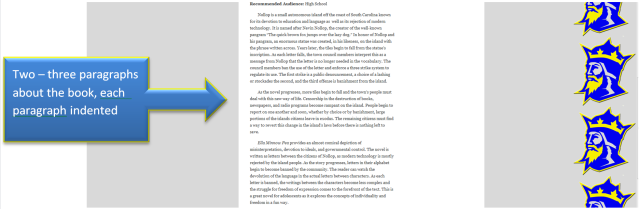Type up your blog entry.
Visit the blog at http://fvhsbookreviews.wordpress.com/
- Login.
- Create a MLA Style citation centered below the image of the book cover. Please include the ISBN number at the end of the citation. (See: Diagram of a Blog Entry Below.)

- Write the title (Italicized), then the author, then your name, and finally what age group you would recommend this book to below the MLA citation. (See: Diagram of a Blog Entry Below.)

- Add links (At least 2) to web resources about your book, the author, or the illustrator. Add link to or upload directly (1) video that connects to the book. This can be an interview with the author, a description of the book, a movie clip about the book, etc. (See: Diagram of a Blog Entry Below.)
src=”http://fvhsbookreviews.files.wordpress.com/2012/07/d5.png”>
- Tag your entry using the categories provided. You can create a new category if necessary, but the blog will be easier to use if we limit the number of categories. You should also put in your own tags. Please make sure you tag your entry with your author’s last name and the title of the book. (See: Diagram of a Blog Entry Below.)
src=”http://fvhsbookreviews.files.wordpress.com/2012/07/d6.png”>
- Click save draft.
- You will include a short (30-60 second) audio clip you recorded describing the book. (Instructions for this are below)
Record your audio and upload it to Soundcloud.
Record a short audio clip to explain a little bit of information about the book. This audio clip will not exceed more than 60 seconds, but must be more than 30 seconds. First record the audio clip using a recording device (phones work well). If you do not have access to a recording device, Mr. Feliciani will provide one. Make sure you include the TITLE and AUTHOR of the book in the audio clip.
The most effective way to record the audio clip is by downloading the free app called SoundCloud. First, visit the SoundCloud website on the computer and create an account. Then download the app and record directly to your SoundCloud account. You can also use the Sound Recorder found in the accessories folder (PC) or Quicktime(paid version) Audacity (download for free) or Garage Band on your Mac.
To save your sound using the SoundCloud app:
1. When you’re happy with your audio clip, click the Save button. (If you don’t like it, cancel and try again.)
2. Touch the What square on the top of the screen. Label your audio recording with the title of your book so you can find it later.
3. Click Upload & Share.
If using other programs:
1. Save your recording to the desktop.
2. Click the upload link.
Publish.
1. Open your blog entry, select edit.
2. Go to the SoundCloud tab and find your audiofile. Click the share button.
3. Copy the URL you see.
4. Insert the URL at the top of your blog entry. Highlight booktalk, then insert a web link. (Paste the link to your audiofile.)